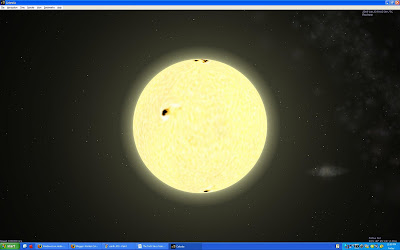Friday, January 23, 2009
Science/Math Technology
TPACK

Then students cut out Earth as shown below.

Students then tape the Earth cut out onto an actual tennis ball to see the Earth in spherical form. This activity is valuable because students see different ways to represent Earth, but when it all comes down to it they know Earth is in fact spherical and not flat.

This activity is enhanced through a technology science program called Celestia, which I discuss further below.
The Tech Savy Teacher

This picture shows the physical appearances of the moon and Earth. Students will be able to compare the similarities and differences in the moon and Earth's appearance.
For the science activity, my students explored the appearance of the moon and earth and they also described both Earth and the moon’s movement through the sky. Celestia gave my students a way to explore and see that Earth and the moon are spherical shapes. In addition, my students gathered key similarities and differences between the appearances of Earth and the moon. Celestia provides technology that allows students to actually see Earth rotate and revolve around the sun as well as the moon’s rotation and revolution around Earth.
This picture shows Earth revolving around the sun, and the moon revolving around Earth. Celestia shows these revolutions in motion, but this is just a snapshot of the motion.


Think of how magnificent this feeling of connectedness to something that usually seems so foreign is to the students! Celestia greatly enhances the students’ learning of the solar system by improving students’ ability to observe, predict, measure, describe relationships, and collect data. Students observe physical appearances of the planets and how the planets rotate and revolve around the sun. Students predict how they think the rotation on Earth’s axis actually works, and then they get the privilege of experiencing the rotation on the screen. Students measure when they see night and day as the Earth revolves around the sun. Students describe relationships they notice between the planets and moons. Students collect data while interacting with Celestia with which data they can later analyze and study. The use of technology does not inhibit a student’s scientific process; in fact, I believe technology adds to a scientific experience through visual and hands on elements. With Celestia, students can ask questions that they have about the solar system, investigate these questions in a technological way, use the program’s tools to gather any desired data, construct sense to the data found, and then leave the program with new knowledge. I have learned that technology is a fun and academically rewarding way for students to explore the world of science. The picture below shows the sun; this picture comes from Celestia and will help give students a visual as to the sun's appearance (color, spherical shape).
Wednesday, January 14, 2009
RSS and Web 2.0
Web 2.0 tools are basically places on the web that allow a person to publish posts/writings/videos/pictures/etc. I like how Web 2.0 tools are thought of as blank canvases. Blogs and Wikis are two main Web 2.0 tools. Blogs are online journals that place the most recent post at the top of the page. Posts appear in chronological order and usually there is only one author for a blog. Wikis are pages where the appearance of posts is completely up to the user; posts do not have to appear in chronological order. Wikis are content driven, and there can be one or many authors. Blogs and Wikis are becoming more and more popular and they are very beneficial for teachers. Teachers can use blogs and Wikis so that students can share their learning with parents, reflect on their learning, respond to questions/discussions, learn about other cultures, and increase motivation. Blogs and Wikis are also becoming popular for families to stay connected.
I have learned so much about RSS and Web 2.0 tools. I feel comfortable with these terms and I am pretty confident that I would be able to use them. I can definitely see myself using these tools in the future. I would set up a blog or wiki in order to communicate with my students and their parents; also, these tools would allow me to keep a class more organized and build a stronger relationship with students/parents. I would use RSS to receive educational articles and news. I really think RSS would save me a lot of time in the future and I am happy I have discovered it so early in my career!