
Then students cut out Earth as shown below.

Students then tape the Earth cut out onto an actual tennis ball to see the Earth in spherical form. This activity is valuable because students see different ways to represent Earth, but when it all comes down to it they know Earth is in fact spherical and not flat.

This activity is enhanced through a technology science program called Celestia, which I discuss further below.
The Tech Savy Teacher

This picture shows the physical appearances of the moon and Earth. Students will be able to compare the similarities and differences in the moon and Earth's appearance.
For the science activity, my students explored the appearance of the moon and earth and they also described both Earth and the moon’s movement through the sky. Celestia gave my students a way to explore and see that Earth and the moon are spherical shapes. In addition, my students gathered key similarities and differences between the appearances of Earth and the moon. Celestia provides technology that allows students to actually see Earth rotate and revolve around the sun as well as the moon’s rotation and revolution around Earth.
This picture shows Earth revolving around the sun, and the moon revolving around Earth. Celestia shows these revolutions in motion, but this is just a snapshot of the motion.


Think of how magnificent this feeling of connectedness to something that usually seems so foreign is to the students! Celestia greatly enhances the students’ learning of the solar system by improving students’ ability to observe, predict, measure, describe relationships, and collect data. Students observe physical appearances of the planets and how the planets rotate and revolve around the sun. Students predict how they think the rotation on Earth’s axis actually works, and then they get the privilege of experiencing the rotation on the screen. Students measure when they see night and day as the Earth revolves around the sun. Students describe relationships they notice between the planets and moons. Students collect data while interacting with Celestia with which data they can later analyze and study. The use of technology does not inhibit a student’s scientific process; in fact, I believe technology adds to a scientific experience through visual and hands on elements. With Celestia, students can ask questions that they have about the solar system, investigate these questions in a technological way, use the program’s tools to gather any desired data, construct sense to the data found, and then leave the program with new knowledge. I have learned that technology is a fun and academically rewarding way for students to explore the world of science. The picture below shows the sun; this picture comes from Celestia and will help give students a visual as to the sun's appearance (color, spherical shape).

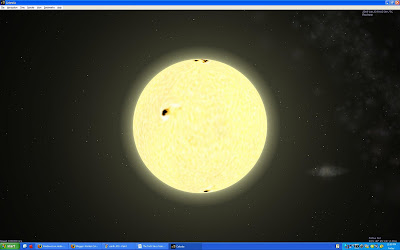
great job! One thing that might strengthen your article here is to make reference to the images - for example - it looks like this last one is the Sun - showing a sun spot. References to the images will help the reader know what they are looking at and how it relates to your article.
ReplyDeletegreat job! I totally agree when you say the technology you use can really connect the students to something that originally seems so foreign to them. Celestia looks like a really cool program!
ReplyDeleteWow! I love the idea you have to use a cut out of the Earth and wrapping it on a tennis ball to show that the Earth really is round. I remember in school one of my teachers attempted to explain this to us by pealing an orange, but did not clearly get the point across. This is such a great idea though because then students see what they recognize as the Earth in the round shape of the tennis ball. Great idea!
ReplyDelete